Quick review of Lex.page
My new favorite writing tool
Recently, the folks from Every (https://every.to/) released a new AI-fueled writing tool, Lex (https://lex.page/). Yeah, I know, great, another company trying to ride the AI hype wave with yet another AI-based app. But, I like the content that Every puts out, especially their podcast, AI and I (https://every.to/podcast), so I thought I’d try Lex. It’s pretty amazing.
I’ve been using word processors for a VERY long time, at least since WordStar on CPM devices. (I’m old.) They’re all kind of different flavors of the same thing with features added as technology advanced. Sure, there are some innovative features, like Google Docs and real-time collaboration, but they all basically do the same things. Lex is different.
As soon as I started writing with Lex, I recognized that it was unique and that I liked it … a lot. It took me awhile to nail down why I liked it so much. Finally, I realized that Lex is a great combination of low-distraction writing and useful AI feedback.
Don’t discount the value of a low-distraction environment. Like many of you, I’m a bit ADHD. I can focus when I try, but it’s easy for me to become distracted, especially when it comes to software. A low-distraction writing environment is a wonderful thing.
Lex runs in a web browser, which is nice. More importantly, the interface is clean and simple.
The interface couldn’t be much simpler. You just open up Lex.page and start writing. It gives you a version number and a word count (which I like). Other than that, there’s just space to write, along with a little reminder about how to access Lex’s commands. (There’s also a button to upgrade. More about that in a minute.) Cmd-K (on a Mac) brings up this quick menu. Nice and simple. Compare this to the confusing mass of options in Word, and you’ll see what I mean.
But, there are lots of low-distraction writing tools, so why bother with Lex? Lex has the most useful integration of AI that I’ve seen in a writing tool. The way AI is integrated into Lex is useful … seriously useful. If you click on AI: Run checks, you get this:
That’s a pretty useful list and it’s the source of much of Lex’s magic. Time for the backstory. People who write for a living created Lex. Every puts out a ton of high-quality content. Just check out their website (https://every.to/) and you’ll see what I mean. The checklist basically gives you a high-quality editor at your fingertips. (I wonder if Lex will flag that as a cliché. I just checked and it didn’t, although it did flag my use of “nice and simple”.) Most writers, including me, have their little quirks. Sometimes those quirks are important elements of style, but sometimes they’re just bad habits. Lex, like a good copy editor, will help you weed out the bad writing.
But Lex’s AI-powered helpfulness doesn’t end there. It also includes a chat.
Take a look at that list of suggested prompts. Useful. I especially like the prompts to flag confusing parts and identify weak arguments. These sorts of things are quite hard to recognize in your own writing, at least they are for me. Let’s see how this can help.
I asked Lex to identify weak arguments. Here’s part of the response. (This is a screen shot, by the way.)
Both of these are excellent points. I especially like the second suggestion since I ran this analysis specifically to show an example, just as Lex suggested. Making a comparison to other writing tools hadn’t occurred to me, so I’ll add that (by the time you read this, I will have added that bit). Lex will also give a general critique, which I consistently find useful.
One thing I really like about Lex’s AI feedback is that it seems much more honest than when I’ve tried to use ChatGPT or Claude to critique my writing. Those tools are kind of people-pleasers. Yes, you can prompt around that, but that takes time and skill. You can see what I mean by this partial critique provided by Lex. (The entire critique is pretty long.)
See what I mean? Lex starts out by saying that the premise isn’t very unique, which is true. The other criticisms are equally valid. The tone is honest and helpful. It’s the kind of feedback you’d get from a good editor or colleague.
I wanted to explore Lex’s comment about the premise of the article. Lex allows you to send a prompt just like other chatbots, so that’s what I did.
That’s solid advice. Some of it I’ll take and some I won’t, primarily due to time and space constraints. All of the input is sound. That’s the core of what I like so much about Lex. It’s a unique combination of low-distraction writing environment and a fine-tuned AI editor. There may be other apps that do the same thing, but I haven’t seen them. From now on, I’ll be using Lex to write articles for AI Goes to College. Whether you realize it or not, you’ll benefit as a reader as much as I benefit as a writer.
Footnote: I used the free version of Lex. As soon as I finish writing this, I’ll upgrade to the paid version, which is $12 per month if you pay annually, $18 if you pay by the month.



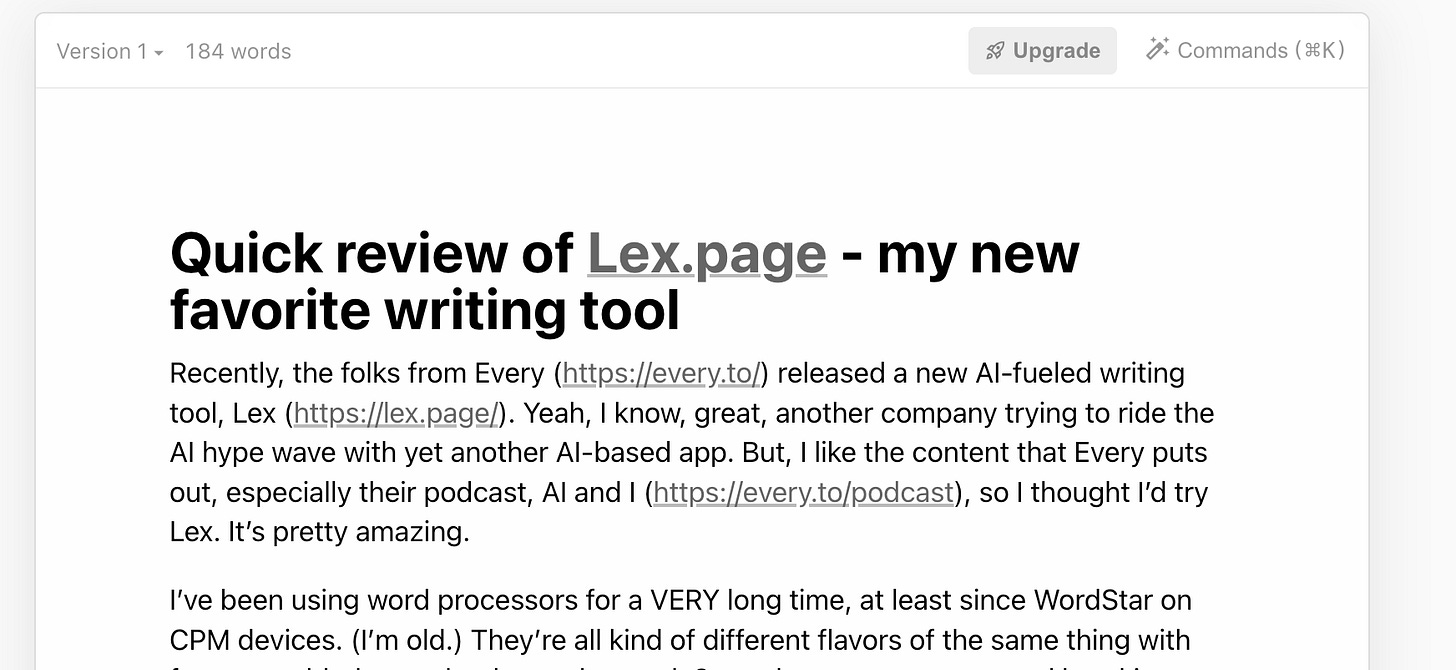






Love reading this Craig! Really appreciate you using our little app for your writing, and super excited to make the whole thing a whole lot better in the coming months.
Feel free to ping us anytime with feedback, especially the frustrating stuff!