NotebookLM Gets Even Better: Video Overviews
NotebookLM is one of the most useful, unique tools in the increasingly crowded AI landscape. It just got better with the addition of Video Overviews. The ability to create podcast-like audio overviews was one of the most fun, interesting features of NotebookLM. The overviews were amazingly lifelike; many people find them useful for (surprise) getting a video of the resources in the notebook. Personally, I find Mind Maps more useful, but to each their own.
Video Overviews
There have been rumors of video overviews for awhile, but the rumors actually came true a few days ago. Creating a video overview couldn’t be much easier. Just click on “Video Overview” in the Studio section (which is on the left) and, as you can see below, NotebookLM will get to work generating the video.
The videos take some time to generate. I haven’t timed it, but it seems to take quite a bit longer than the audio overviews, which isn’t a surprise. In five minutes or so, you’ll have a pretty decent explainer style video. Unlike audio overviews, video overviews have one “explainer” doing a voiceover for slides rather than a conversation between co-hosts, which makes sense.
Customizing Video Overviews
As is the case with the audio overviews, you can customize the video overviews. (See below.) Being able to tell NotebookLM what to focus on and the basic structure of the video is a huge benefit for faculty who want to emphasize certain sources or topics. You’ll need to play around with customization to get what you want, but if you’re going to use the video overviews for anything public, the effort will be worthwhile.
My first attempt used a notebook with a single source. The video overview was about six minutes long, with about 20 slides. Overall, the slides were nicely designed. I did see one odd thing, but otherwise, the slides were good. You can see the title slide below.
The use of a ladder to illustrate the career ladder metaphor is pretty clever, especially since this is AI generated. The slides have a distinct Google Slides vibe which is neither surprising nor a problem (for me at least). There are standard video controls in the player window, which is a nice touch. You can share the notebook or download an mp4 file of the video.
Video Overview Uses in Higher Ed
If you spend some time customizing the video overviews, I can see them being quite useful for teaching. Without customization, the video overviews probably won’t focus on the right areas. But, with some practice, customization should allow you to create videos that will be a nice additional learning resource for your students. Higher ed staff may also find them useful for creating explainer-type videos as well. These won’t be as good as what you could produce from scratch, but creating engaging videos takes considerable work and more than a little technical expertise. So, I think many higher ed professionals will be using video overviews soon. If you do so, be sure to carefully review the videos before deploying them. You should also clearly indicate that the videos are AI generated.
Since you can download an mp4 file, you should be able to edit the video overview in Camtasia or similar video editing tools. I was able to upload and edit a video overview in Descript, which is what I’m currently using for video editing. (Descript is pretty useful, by the way. It allows you to edit audio and video from a transcript, which saves a lot of time.) Being able to edit the video overviews is huge; it will let you tweak the videos to better meet your needs.
The Coming Year
Personally, I welcome this new addition to an already fantastic AI tool. But, as is usually the case, there are downsides as well. It’s up to us to make students aware of the limitations of video and audio overviews. Be prepared for your students to use both audio and video overviews in the coming academic year. Overall, this isn’t a bad thing. In fact, for the last few years, I’ve produced a podcast for the textbook I use in my junior-level class. There’s an episode for each chapter; the episodes are short summaries of the main points of the chapter. Each comes with a warning that the podcast isn’t a substitute for actually reading the textbook. NotebookLM’s overviews have no such warning. So, I strongly recommend that you warn students that the NotebookLM overviews may be good tools, but they’re not a substitute for doing the real work of learning.
Want to continue this conversation? I'd love to hear your thoughts on or how you're using AI. Drop me a line at Craig@AIGoesToCollege.com. Be sure to check out the AI Goes to College podcast, which I co-host with Dr. Robert E. Crossler. It's available at https://www.aigoestocollege.com/follow.
Looking for practical guidance on AI in higher education? I offer engaging workshops and talks—both remotely and in person—on using AI to enhance learning while preserving academic integrity. Email me to discuss bringing these insights to your institution, or feel free to share my contact information with your professional development team.



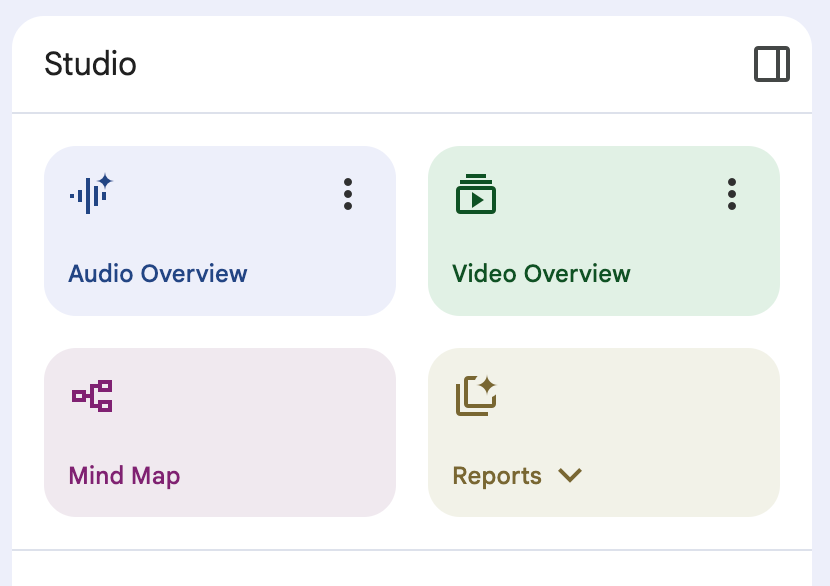
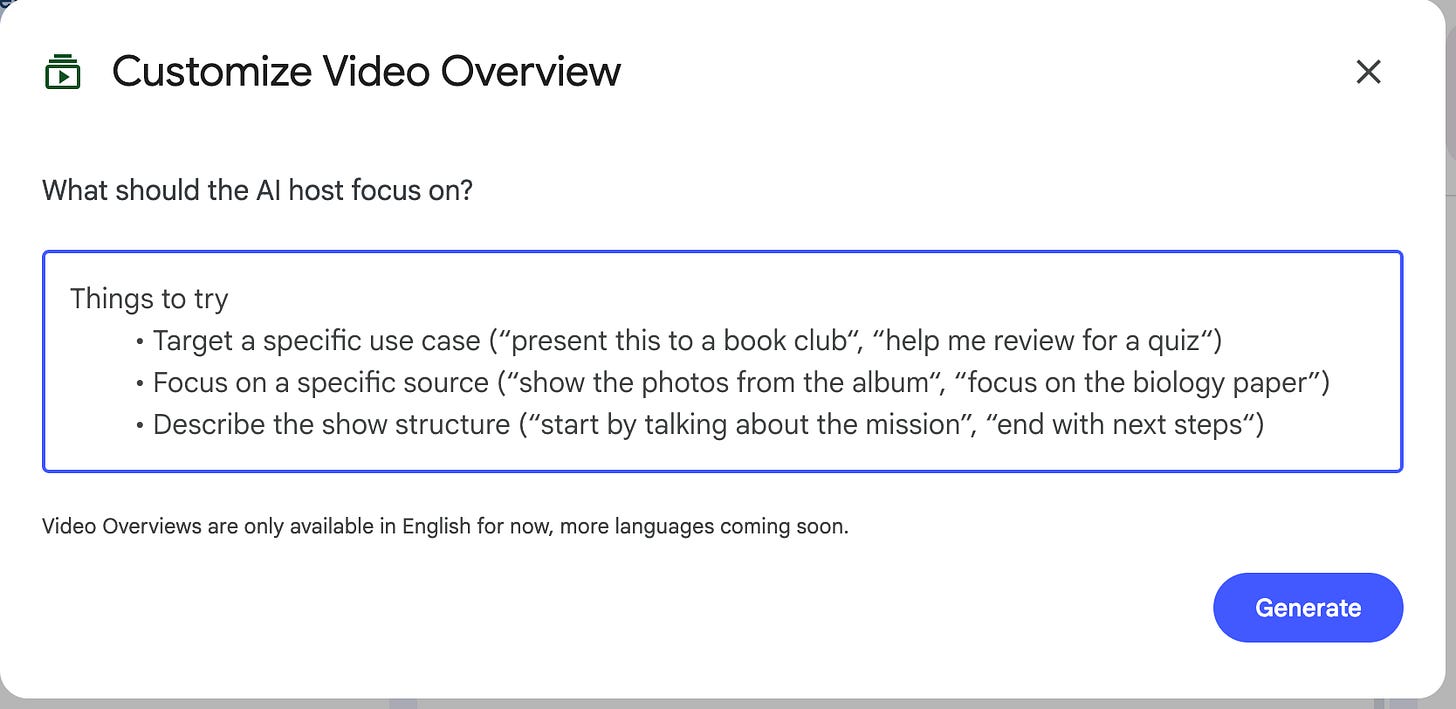
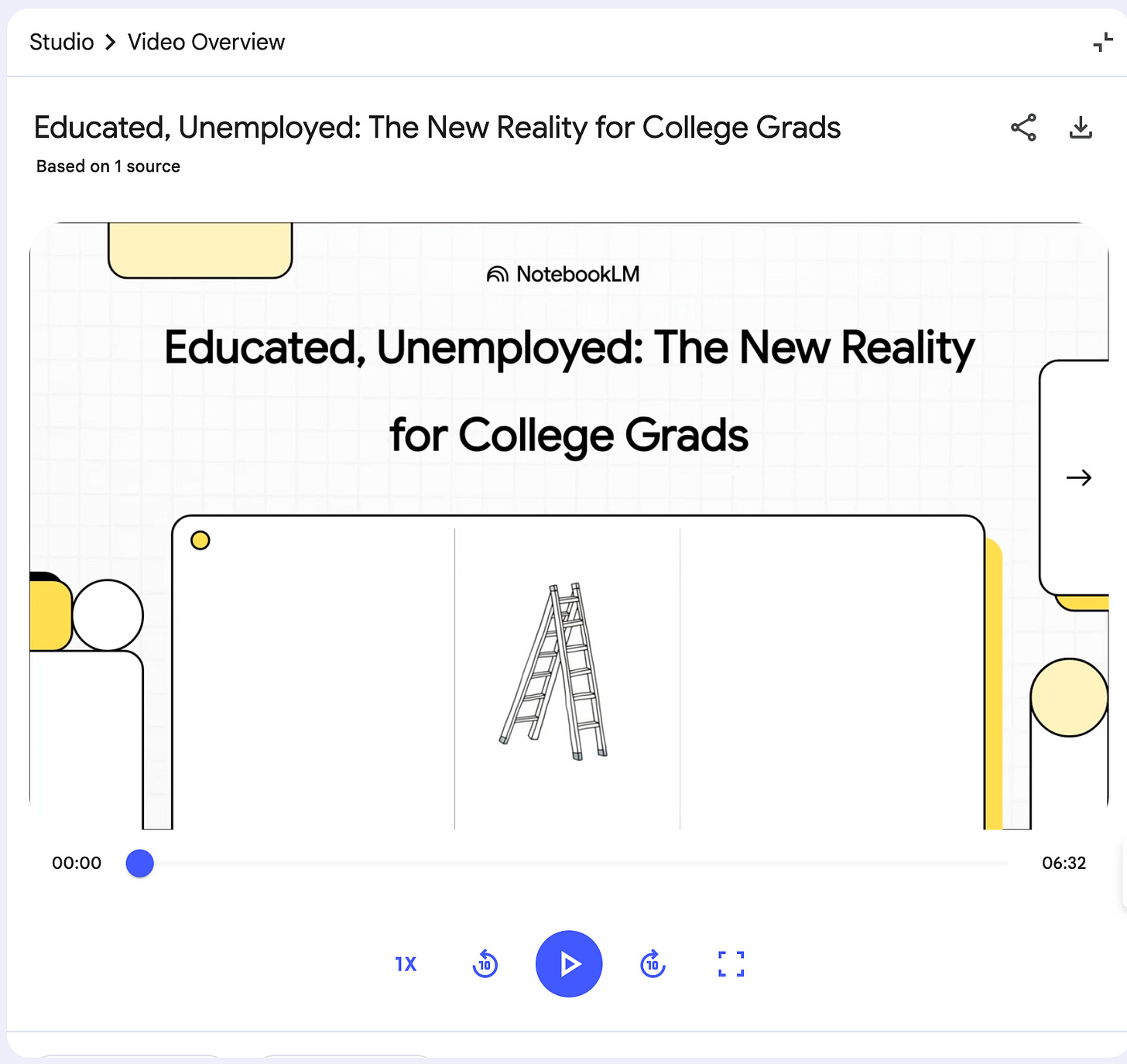
Thanks for the helpful heads-up! I use NotebookLM extensively, but I wasn't aware of its video generation feature, let alone the customization options.
I'm starting to share my notebooks with my readers, and I think video overviews would be a great addition.
Thanks for the heads up! Very interesting to explore. I wonder if the videos are better for some types of content than others.