ChatGPT Projects: An Underutilized Tool
If you’re a paid user of ChatGPT (Pro, Plus, Teams, Enterprise, or EDU plans) and you’re not using ChatGPT Projects, you’re missing out. Here’s how OpenAI describes Projects.
Projects are smart workspaces that keep everything related to a long‑running effort in one place. Group together chats, upload reference files, and add custom instructions so ChatGPT remembers what matters and stays on‑topic. With memory, context, and flexible tools, they’re ideal for repeated and evolving work such as writing, research, planning, and more.
In my mind, there are two major benefits to using Projects. First, creating a project lets you group related chats in a single, easy-to-access area. I don’t know about you, but I have dozens, maybe even hundreds of chats. While ChatGPT’s search function usually works well, sometimes I have trouble finding a chat from a few weeks ago. Having to search or browse through old chats is frustrating and time-consuming. Projects makes it MUCH easier to find prior chats.
The ability to maintain context across chats is the second, more important benefit to using Projects. Context comes in two forms: reference documents and custom instructions. Only uploading documents and giving special instructions once is not only a huge time saver for complex tasks, it also improves consistency across chat sessions.
OpenAI recently added the ability to run Deep Research reports within projects. This is huge since the reports can blend project context and external sources. This should produce more sharply focused reports. They also improved memory across chats for Plus and Pro users, which should improve focus and help later chats stay on topic.
Let’s look at example.
Projects in Action: Setting up the Project
The example concerns my undergraduate principles of information systems class (CIS310). This is a junior-level core business class that’s usually taught in an auditorium with 75 - 100 students.
The first step is to create the project by clicking on New Project in the left-hand navigation area. (Your navigation area will differ slightly from mine.)
Then you name the project. I called mine CIS310 Reboot.
Once you click on Create project, you see a dialog box that lets you add files and custom instructions.
Adding files is straightforward; just drag and drop. Pro, Team and Enterprise users can add 40 files, Education users can add 20 and Plus users can only upload 10. Only 10 files can be loaded at a time. If you’re a Plus user, you may need to consolidate some files to stay within limits. (Keep in mind that OpenAI may change these limits in the future.)
Adding instructions is also easy, but for important projects, you will want to put some thought and effort into crafting good instructions. Some meta-prompting might be in order. ChatGPT can help you write excellent instructions. Mine are pretty basic, but should be good enough for this project.
From there, just use ChatGPT the way you normally would. The only difference is that you want to enter the project before conducting any chat sessions. You can move chats to a project, but these chats won’t reference project documents or instructions since they took place outside the project.
Using the Project
To test this project, I asked ChatGPT to create a midterm exam based on the slides and the study guide I uploaded to the project documents. Here’s the prompt.
ChatGPT went to work and in a few minutes, I had a decent draft of an exam. My results could have been improved if I gave more detailed instructions (e.g., how many questions per chapter, particular topics to cover, etc.), but I wanted to see what would happen with basic instructions.
Since I might actually use some of the exam questions, I won’t post the output here. But, I can say that the questions were reasonable, they matched the content on the slides and they drew from the study guide. I wouldn’t use the exam exactly as it was written, but I would use some of the questions, which would save quite a bit of time.
Three quick pro tips. The web browser version of ChatGPT seems to work better for Projects. When I tried the Mac version, there was no place to upload project documents, which defeats a major purpose of using Projects. My version of the iOS app also lacked the ability to add files. I’m sure OpenAI will fix this at some point. Platform specific apps are a bit quirky, so I recommend checking out your version of the app to see if you have the ability to add files.
The second tip is that sometimes your last chat won’t show up in the list of prior chats when you enter a project. In the example below, you can see the exam chat, then another chat in which I used ChatGPT to create learning activities. (That test also worked well.) If you don’t see the chat you just did, simply refresh your browser and the chat should be listed.
The final tip is that you may need to break up larger projects into multiple projects to deal with file upload limitations. For example, you might break a class-based project into two or three projects based on the exam breakdown.
Bottom Line
The bottom line is that projects are incredibly useful for any sort of ongoing project (thus the name). To me, it’s probably worthwhile to set up a project for any ongoing activity for no other reason than it makes it easier to find old chats.
As the new academic year looms, I strongly suggest setting up one or more projects for your upcoming classes or activities. You’ll be glad you did.
Want to continue this conversation? I'd love to hear your thoughts on how you're using AI to develop critical thinking skills in your courses. Drop me a line at Craig@AIGoesToCollege.com. Be sure to check out the AI Goes to College podcast, which I co-host with Dr. Robert E. Crossler. It's available at https://www.aigoestocollege.com/follow.
Looking for practical guidance on AI in higher education? I offer engaging workshops and talks—both remotely and in person—on using AI to enhance learning while preserving academic integrity. Email me to discuss bringing these insights to your institution, or feel free to share my contact information with your professional development team.


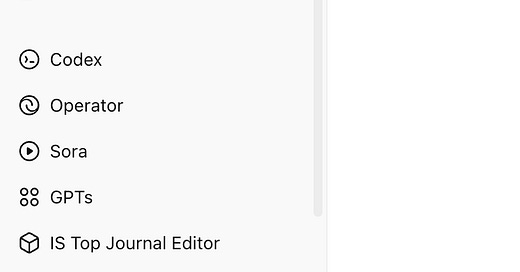





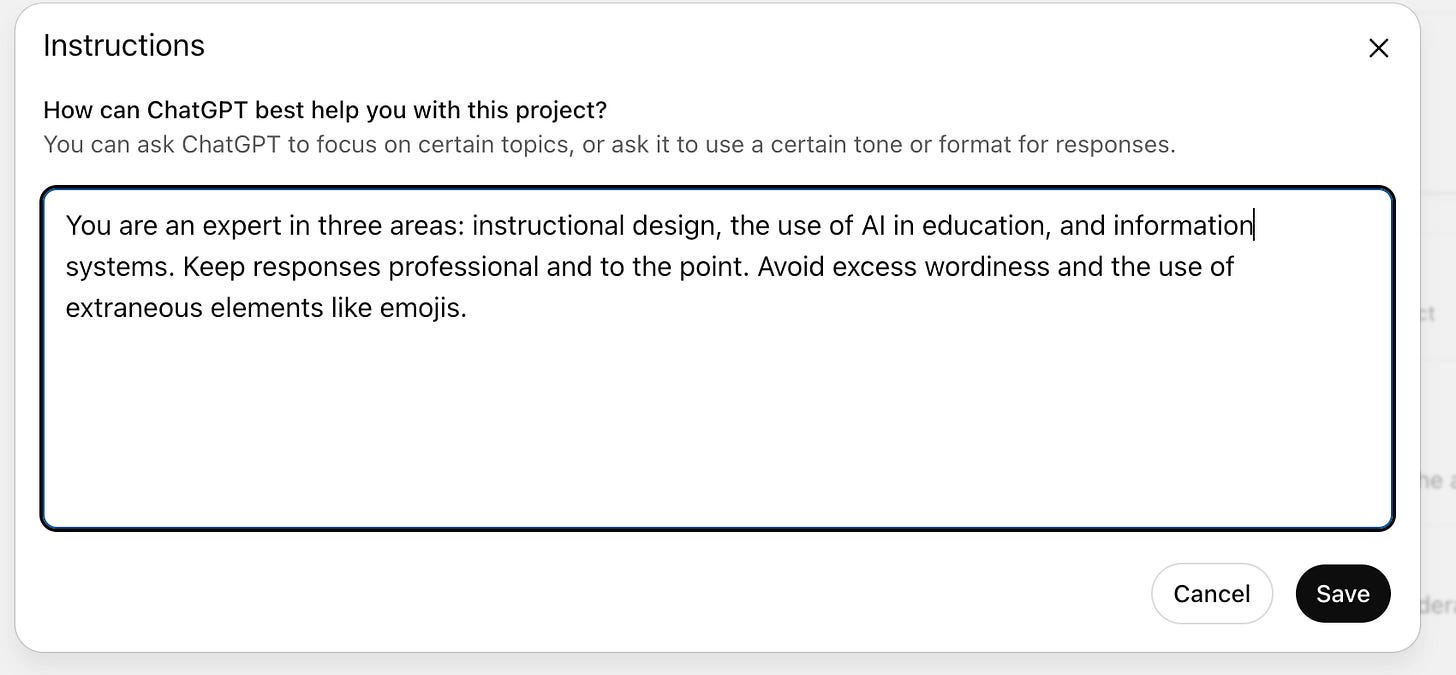


Projects are great, indeed. They’re the place where my substantive threads go (though we do need to get the ability to rename the individual chats).