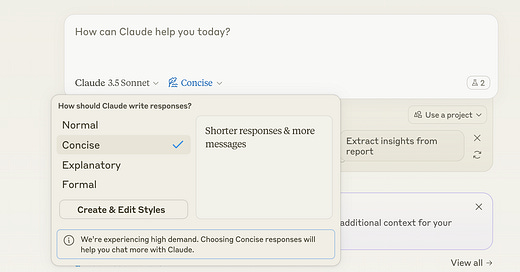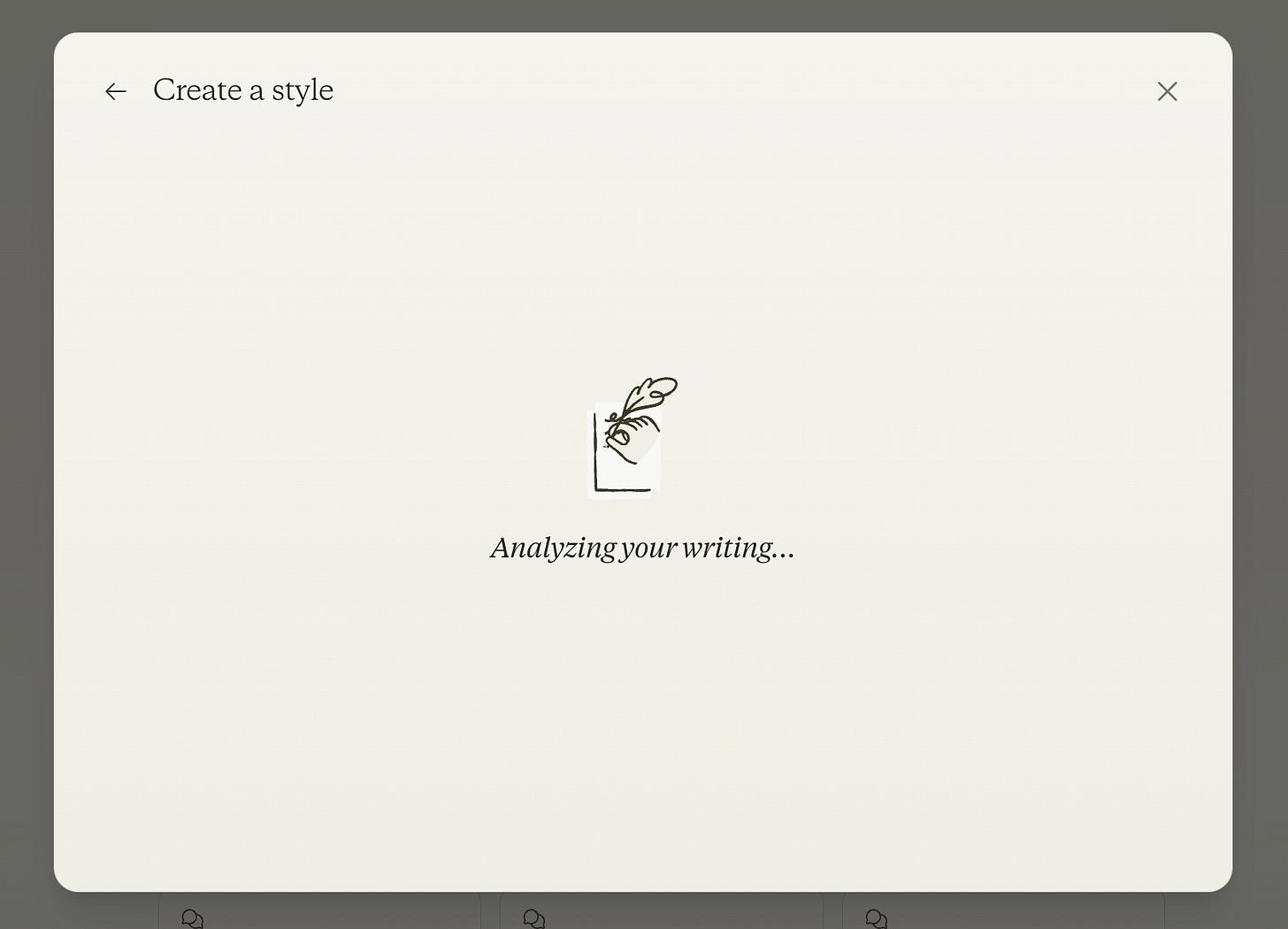Can AI finally write like you?
Anthropic’s Claude.ai, one of my favorite AI chatbots, recently announced an intriguing new feature, the ability to create custom response styles. Earlier this year, Claude introduced response styles. You may have noticed Claude defaulting to the “Concise” style recently (due to high demand). By default, Claude has three preset styles, Normal, Concise, and Formal, which you can select through a dropdown box at the bottom of the prompt area. Their outputs are pretty much what you would expect. If Claude is being too wordy, just choose Concise, too brief, choose Normal or Formal. By itself, this was a useful feature.
Creating a custom style
The ability to create custom styles takes this to another level. Clicking on Create & Edit Styles takes you to a dialog box that allows you to create a custom style.
Clicking on Create Custom Style takes you to another dialog box. This one lets you add writing samples. You can also describe the style. I added PDFs of three AI Goes to College newsletter articles.
Once the samples are uploaded, Claude analyzes the writing style.
Meet the Tech Translator
Here’s what Claude said about my style. Claude nailed my style reasonably well, at least that’s the style I go for in this newsletter. Claude named my style “Tech Translator,” which I kind of like. (I love a good alliteration.) You can rename the style if you don’t like Claude’s name. If you’re not happy with the style summary, you can edit it. I was happy, so I didn’t edit the “Tech Translator” style.
Putting it to the test
Time for a test. Here is the prompt I used for the test, along with the output. The text is kind of small, so I’ve duplicated the prompt and output below the full screenshot.
This is the prompt and Claude’s response.
Here’s the actual article Claude wrote. If you want to see the full article Claude wrote, you can check it out here: https://claude.site/artifacts/03d949a2-c9ee-4583-a9a8-80e3f01a20d4
The Verdict: Close, but not quite
The article is … not bad. It seems to mimic certain aspects of my style and the content is decent. Overall, it’s a solid result given the simple prompt I provided. Does it read like something I wrote? Hmm … maybe. What do you think? Let me know: craig@aigoestocollege.com.
I enjoy writing, so I’m not keen on having AI write for me. I much prefer using AI to help me write. But, that’s just me. Maybe you have to write a lot of boring content you don’t enjoy creating. If so, Claude’s custom style might be for you. Remember, though, at the end of the day, you are responsible for what you put into the world. Claude is subject to all of the errors and biases that plague generative AI tools, so don’t make anything public without reviewing it carefully.
Could you do the same sort of thing without Claude’s custom styles? Sure. There’s no shortage of articles on how to get AI to write like you. Claude’s custom styles makes this MUCH easier, especially if, like me, you write in different styles for different audiences.
Key takeaways
Custom styles make it easier to maintain consistency across different types of content
The feature is particularly useful if you write for multiple audiences
While impressive, AI-generated content still needs human review and editing
This development shows how AI writing tools are becoming more sophisticated and user-friendly
The big picture
The bigger picture here is that the AI companies keep adding features to differentiate themselves from the competition. Anthropic has been good at this, but ChatGPT, Gemini, and Perplexity all have their interesting, unique features. This competition is mostly good for users, although it could cost you some money if you need (or want) multiple unique features. Ask me how I know.
Well, that’s all for this time. If you have any questions or comments, you can leave them below or email me - craig@AIGoesToCollege.com. I’d love to hear from you. Be sure to check out the AI Goes to College podcast, which I co-host with Dr. Robert E. Crossler. It’s available at https://www.aigoestocollege.com/follow. Thanks for reading!